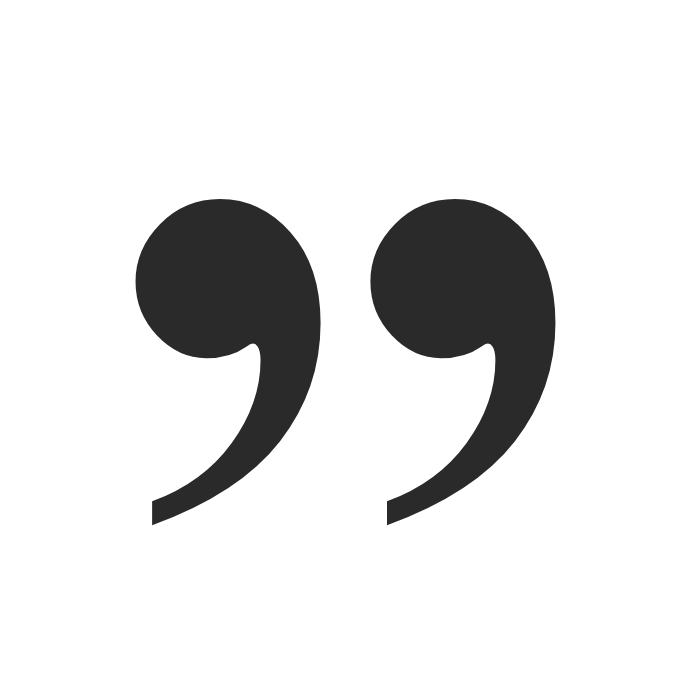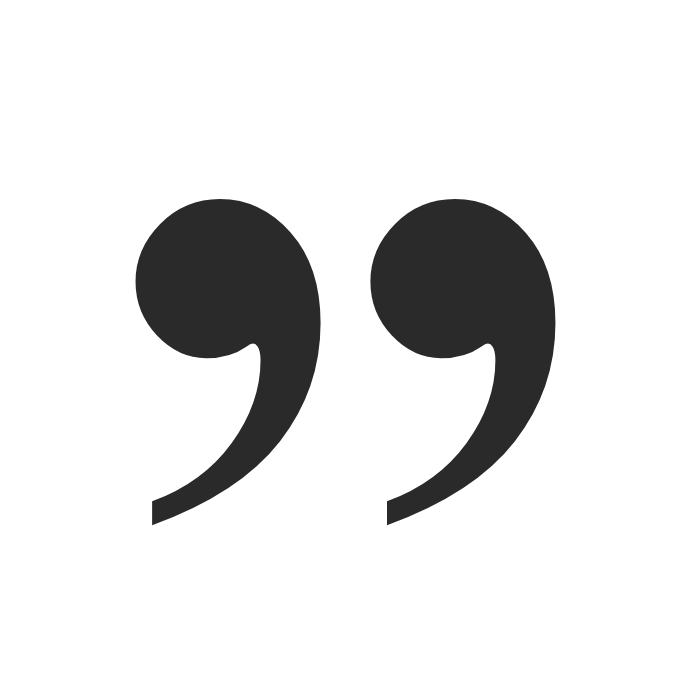Advanced Reporting and Business Intelligence Solutions
Business Intelligence Solutions Tailored to your Company
WHAT WE OFFER
our services
Analytical Dashboards
With our Advanced Reporting Solutions, we build visual dashboards to make sure you have valuable insight into your business.
Optimization
We create tailor-made business intelligence solutions to optimize processes in your company and help you save time and money.
Integrations
Often a business will have more than one software application in use, we can help you integrate these and open up a whole new world of analytical advantages to optimize your business.
Microsoft Platform
We make use of Microsoft products to seamlessly develop custom applications for your business with tools like Microsoft Power Apps and Microsoft Fabric.
Analytical Dashboards
With our Advanced Reporting Solutions, we build visual dashboards to make sure you have valuable insight into your business.
Optimization
We create tailor-made business intelligence solutions to optimize processes in your company and help you save time and money.
Integrations
Often a business will have more than one software application in use, we can help you integrate these and open up a whole new world of analytical advantages to optimize your business.
Microsoft Platform
We make use of Microsoft products to seamlessly develop custom applications for your business with tools like Microsoft Power Apps and Microsoft Fabric.
WHO WE ARE
about us
Power Vision BI was founded on the core belief that we can make complexity simple. Using technology together with our skills, knowledge and experience, we believe we can help businesses grow, give insight into your business and make sure your business reaches its optimal potential.
CLIENT TESTIMONIALS